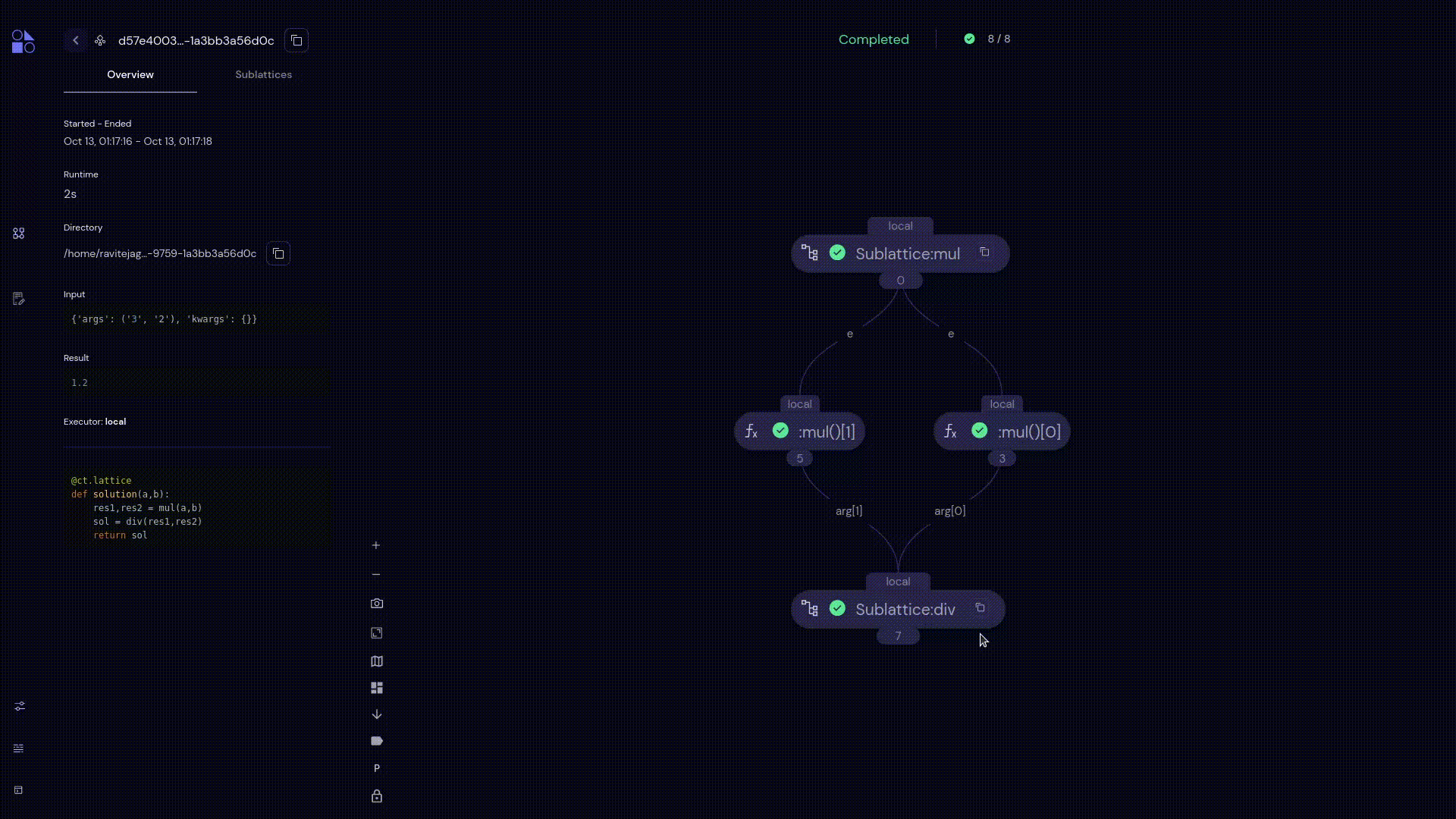Sublattices Transport Graph
A sublattice is a lattice wrapped with an electron decorator so that it behaves as a single task. For example:
@ct.electron
@ct.lattice
def sub_workflow():
# Lattice code containing calls to other electrons ...
When you open the Graph View page for a lattice that contains sublattices, the sublattices are displayed as simple (unexpanded) nodes in the transport graph.
Each sublattice in a dispatch has a unique lattice ID (separate from the integer node ID). Click on the sublattice node to copy the sublattice ID.
Click a sublattice node in the transport graph to view the electron sidebar of the sublattice. The Electron sidebar for a sublattice displays the dispatch information of the sublattice in its role as an electron: its overall start and end times, its final result, and so on.
To see “inside” the sublattice – to view its component electrons – select the Sublattices tab in the Sublattices sidebar to the left of the transport graph. Then click the line item of the sublattice you want to view.
While viewing a sublattice in the Graph View area, the sublattice name is displayed in the upper left as “Viewing: < sublattice name>”. Click to the right of the name to return to viewing the main lattice transport graph.